- Foxo Help Hub
- MS Teams
- Foxo Notifications in MS Teams
Notifications in MS Teams
Foxo sends out a number of notifications within MS Teams to ensure you don't miss any important activity - even if you're not active on Foxo.
Even if you're not active on Foxo within MS Teams you will receive instant notifications on any new Foxo activity. (For example in image below, the user is currently active in the Calendar menu.)
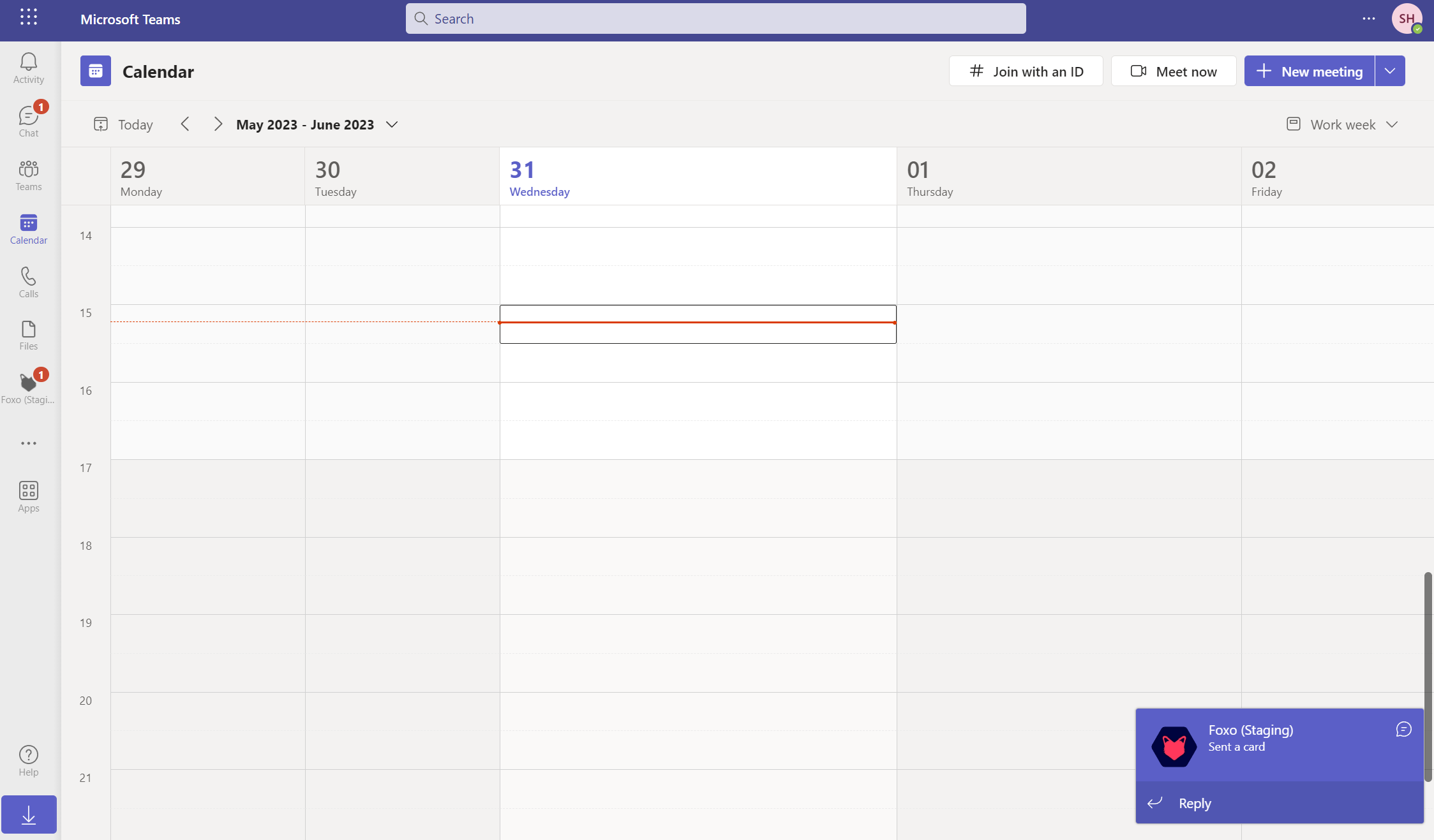
In addition to the push notification above, you will see an unread count on the Foxo icon, as well as on the Chat icon.
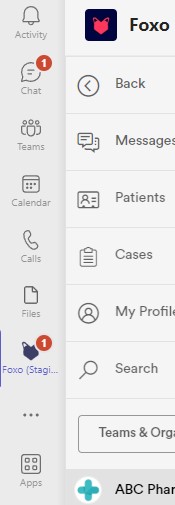
Under Chat you can access any new activity directly form the adaptive cards (e.g. Open Case, View Message etc.)
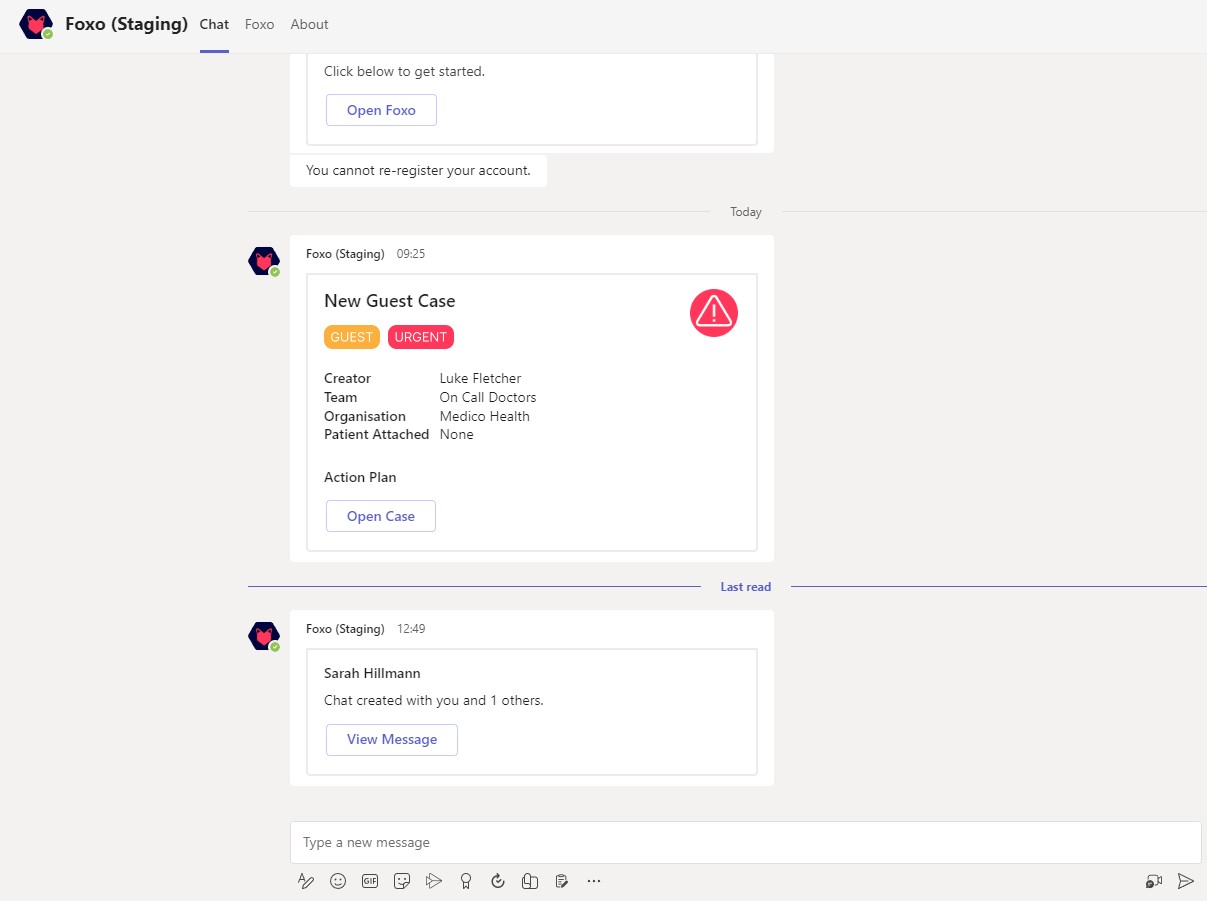
Good to Know
If you are active on Foxo within MS Teams, you will receive instant in-app toast notifications showing a preview of the message or activity in the top right corner of your screen.
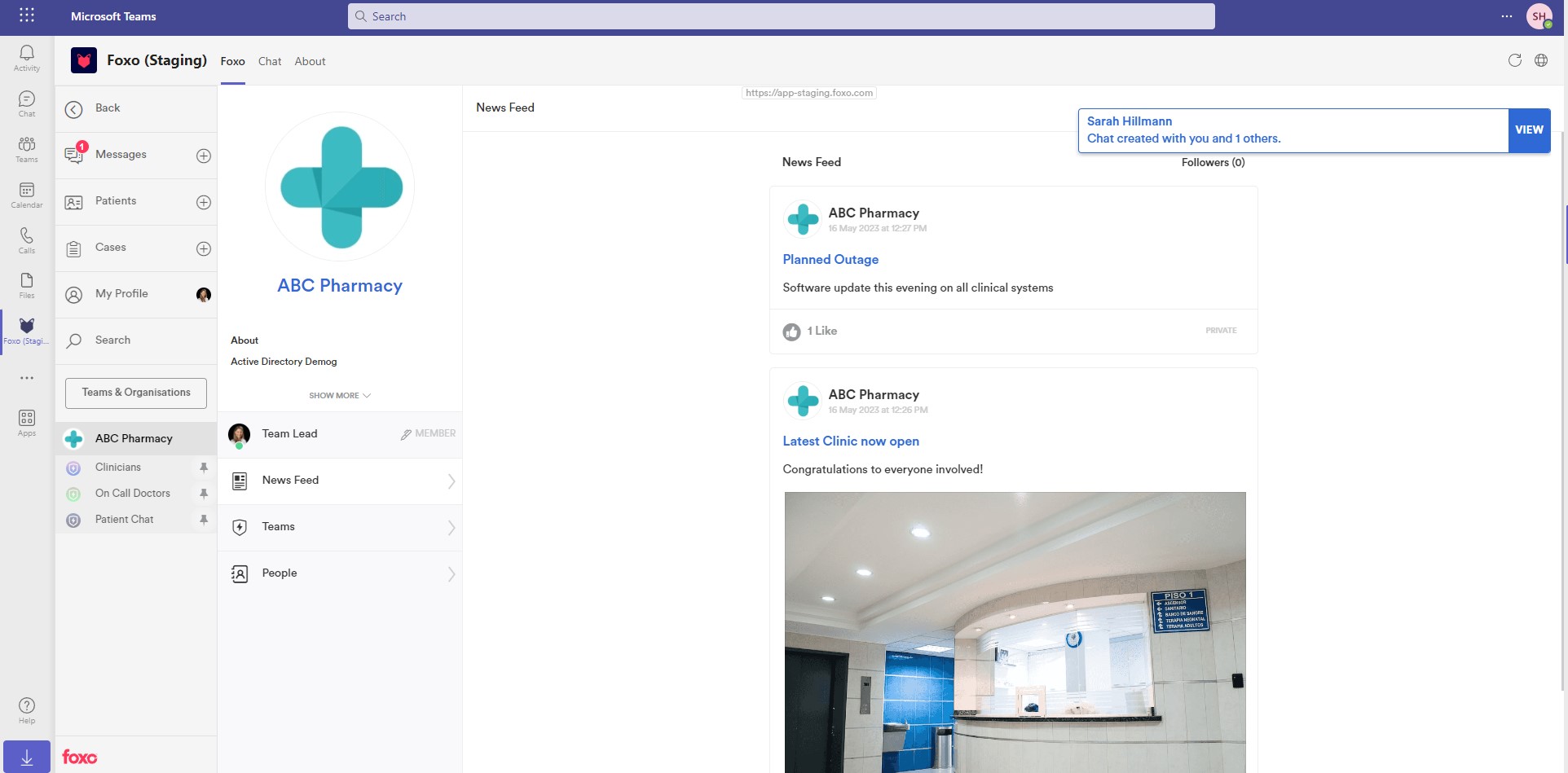
If you haven't read the new Message or if you haven't seen any of the new activity after 30 seconds, you'll be notified via a push notification, which will be displayed in the bottom right corner of your screen.
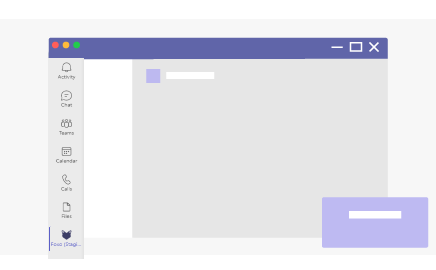
👉 For an overview of all Foxo Notifications, click here.
