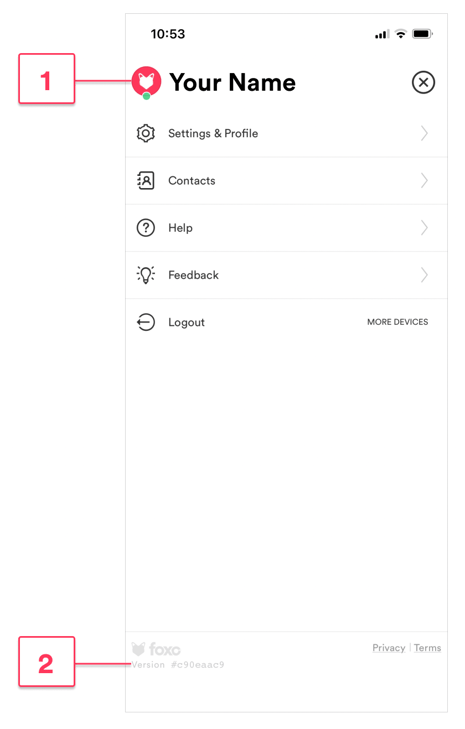- Foxo Help Hub
- Login FAQs
What version of Foxo am I using?
You might be asked what version of Foxo you're on.
Desktop
1. On the desktop, select your Profile image (top right)
2. Bottom right you’ll see a string of numbers and letters as highlighted (2). This is your version number, also known as the “Version Hash”. Click on this.
3. Clicking on the number will automatically copy the number to your clipboard. You can now paste this into a message or email pressing control (or command on a Mac) and the letter V.
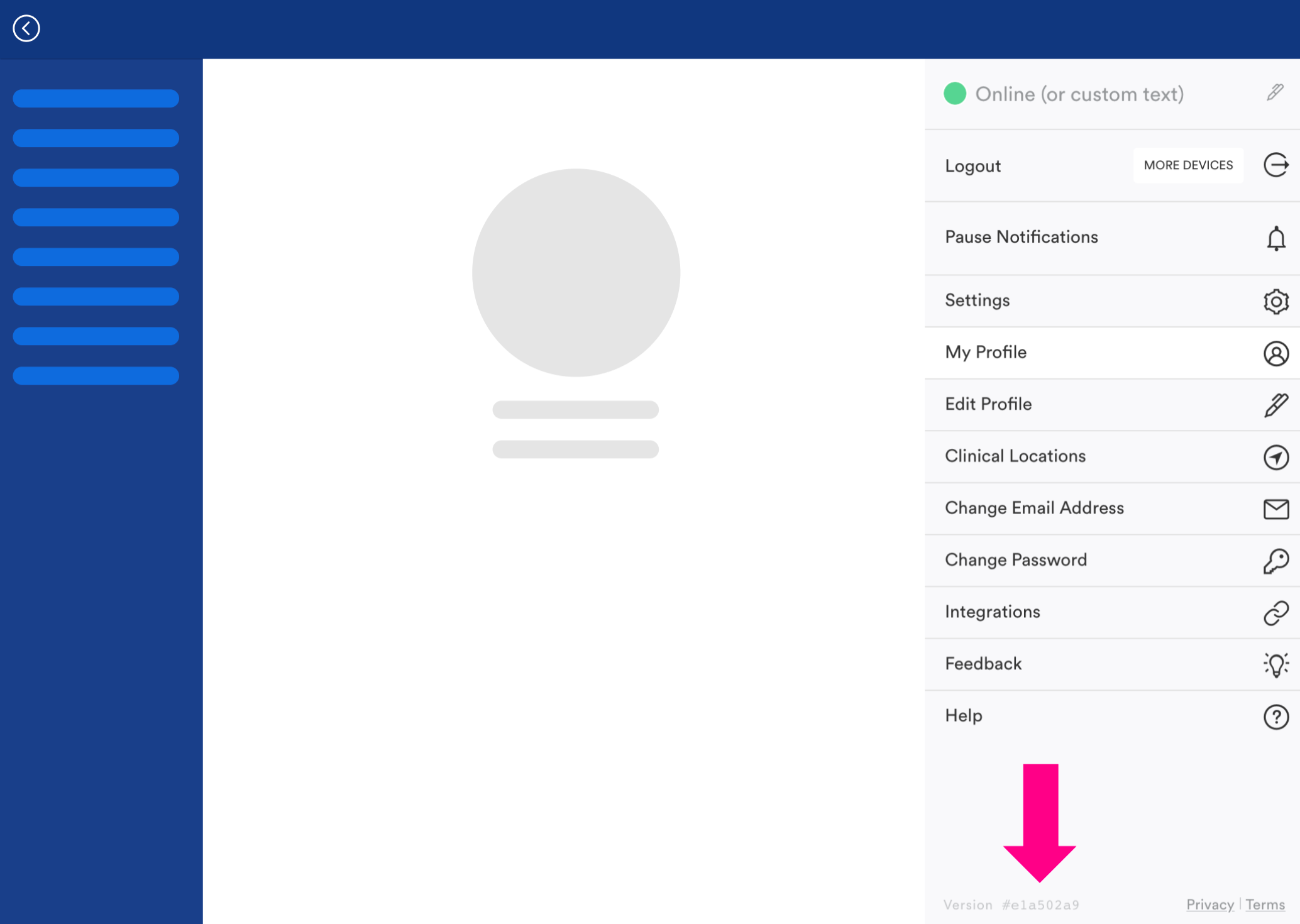
Mobile
1. Click on your Profile image top left of the screen (1)
2. Looking at the bottom of this screen, you’ll see a set of numbers and letters at the bottom of the screen (2). This is your version number. Click on this.
3. This will automatically copy the Version Hash to your clipboard. You can now paste this into a message or email.