- Foxo Help Hub
- Messaging
- General Messaging
Reply to a Specific Message
Replying to a specific message provides helpful context to the receiver and adds clarity to your single, group, team & Case chats.
1. To reply to a specific message (in single, group, team & case chat), hover over the message, which will display the Reply icon. The blue bar indicates the person you're replying to.
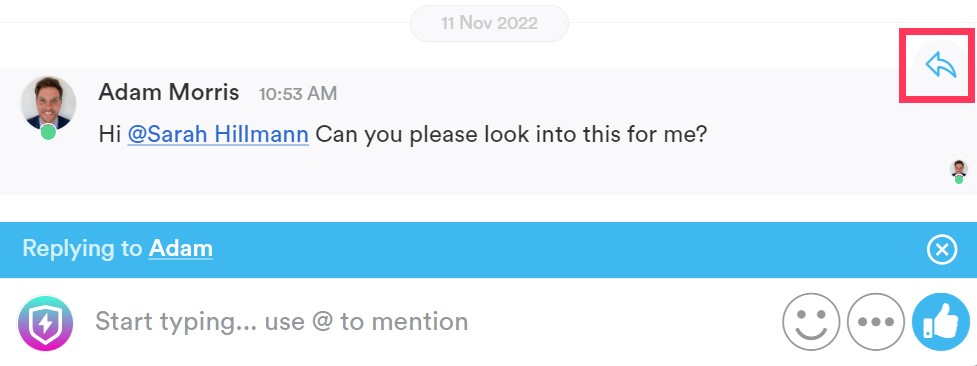
2. Add your reply in the chat box and press enter or click Send.
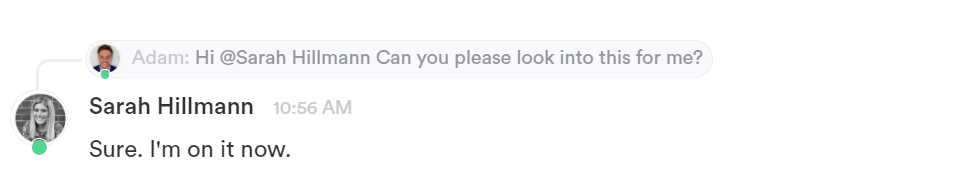
👍''Reply'' allows to quote the exact message you're responding to, so the context is always clear.
