- Foxo Help Hub
- Messaging
- General Messaging
Pinning Messages
Do you have a chat that you often refer to or work on? You can pin that Message thread to make access quicker and easier.
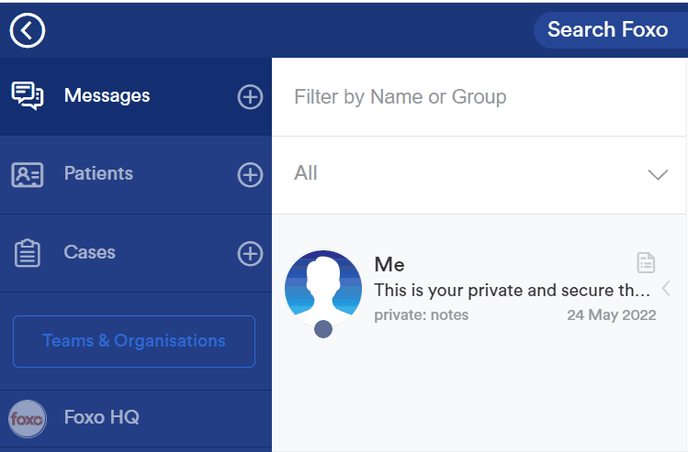
Steps 👇
1. Hover over the Chat that you would like to pin. This will display the pin icon.
2. Once you click the pin icon, the message will be pinned to the left menu under Messages.
3. To unpin, hover over the pinned Chat in the left menu and click on the pin icon.
