Refer and Handover patients on desktop (app.foxo.com) or using the mobile app (iOS and Android)
💡 There are some key differences between Referrals and Handovers:
- A Referral can be sent to one or many recipients. The recipients can either be existing contacts or from outside your network via searching using name, specialty, or location.
- A Handover can only be sent to one recipient who must be within your contact list
👇 Steps
- To get started, select a patient by selecting the Patients menu, then select a patient
- To Refer or Handover a patient, select the appropriate tab within the Patient Card
- To Refer select one or more contacts from the My Contacts list. Additionally, to refer to practitioners beyond your contact list, select the “Outside My Network” button to search the Network. To Handover select one contact from the My Contacts list
- Add an optional Note to the referral. Notes added to referrals or handovers will be visible by all recipients of the referral pool
- If you wish to include your provider number, select from the drop-down box. If you have not added your provider number to your profile, this can be added on the Profile page (see Completing your Profile)
- Choose a priority status, then click Send Referral.
- Your Patient Card will now appear as an Outgoing Referral or Outgoing Handover in your Patients List and recipients will receive a notification
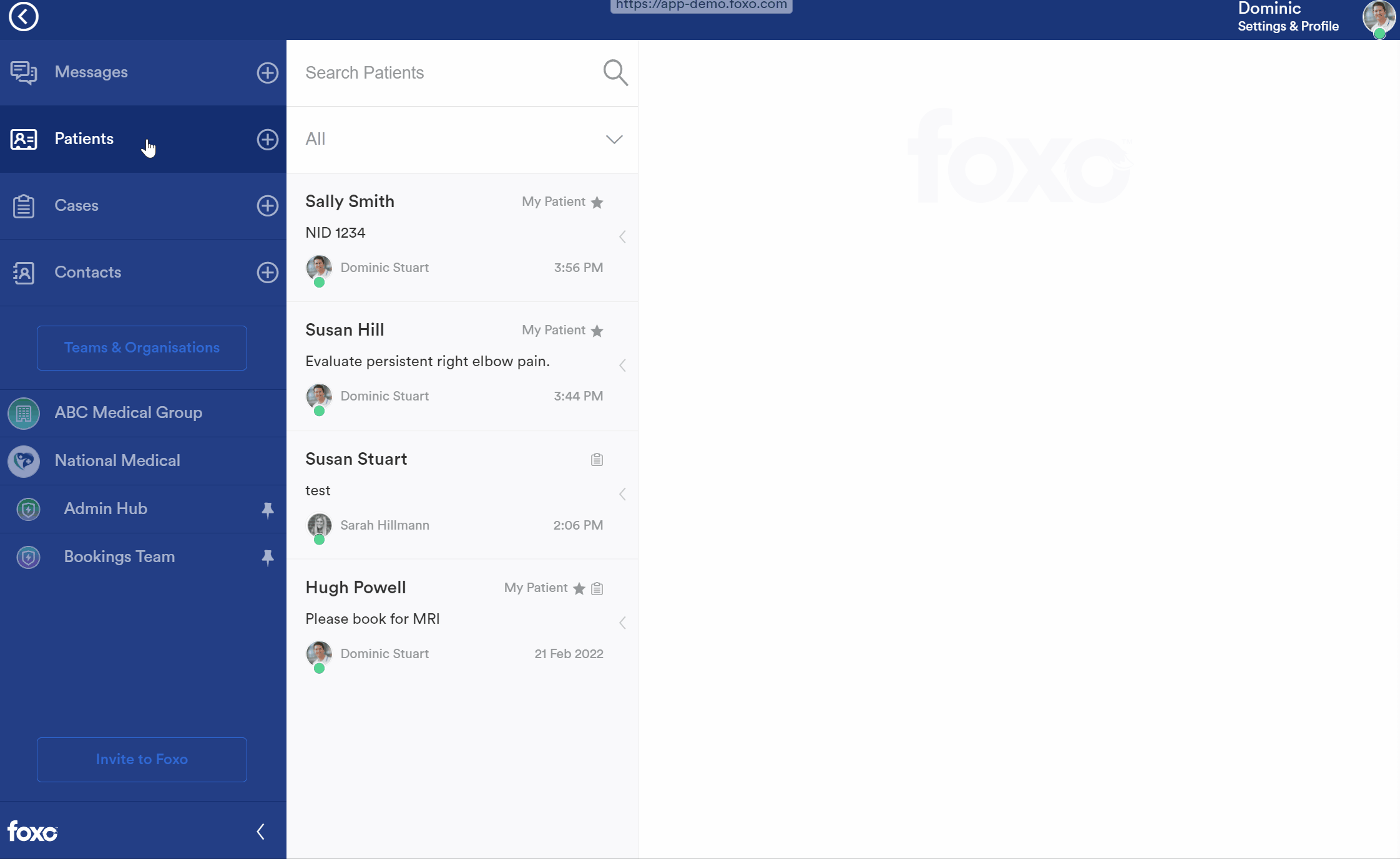
👍 Foxo Tip:
At any time after you create a Referral, you can subsequently add more recipients to the Referral pool simply by selecting the
