- Foxo Help Hub
- Messaging
- Files Manager
Opening and viewing PDFs
If you can't preview PDFs in Foxo as showcased below, you can enable the content settings in your browser. Follow the steps below:
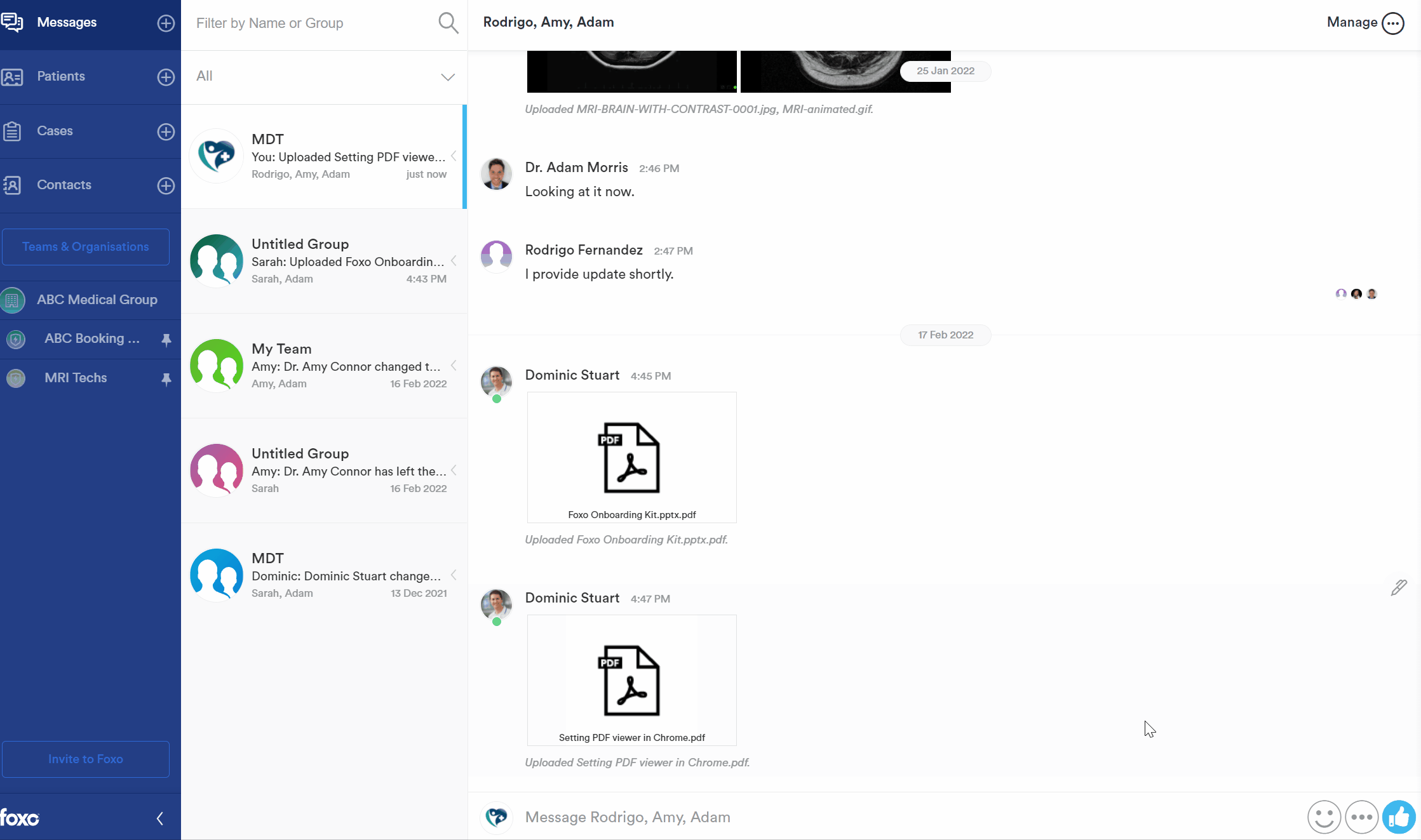
Chrome
1. Click on the three dots in the top-right corner of your browser and go to Settings
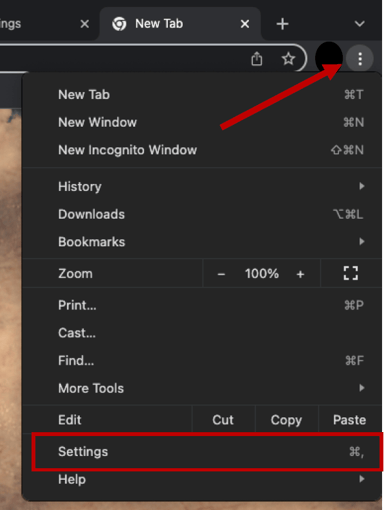
2. Go to Security and Privacy
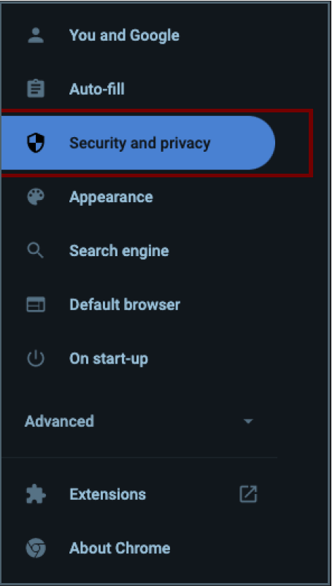
3. Go to Site settings
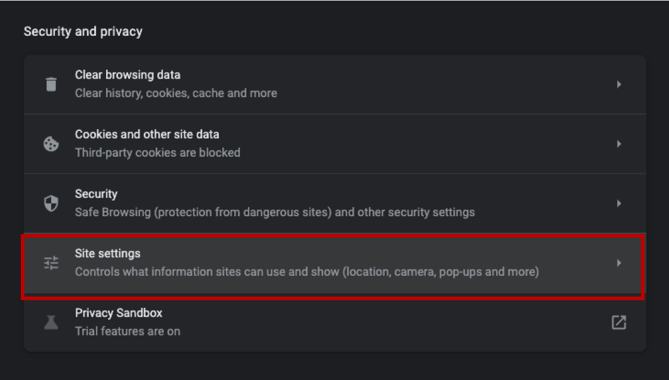
4. Go to Additional content settings > PDF documents
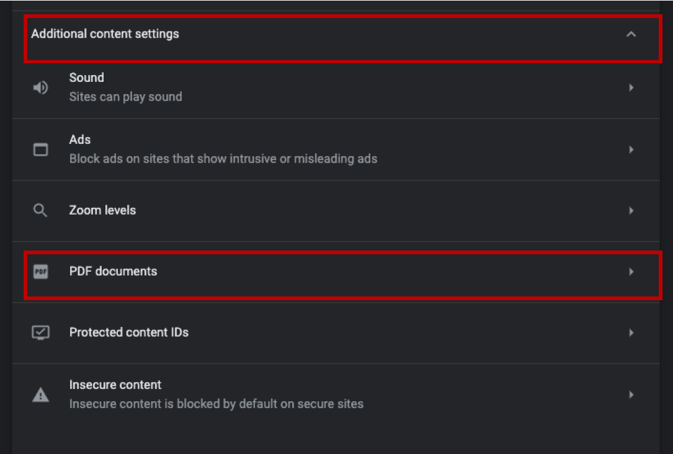
5. Enable Open PDFs in Chrome
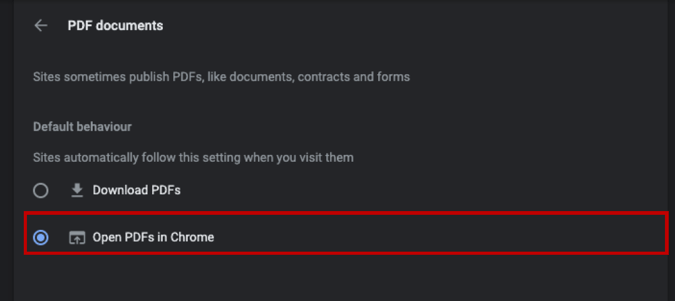
Edge
- Click on the three dots in the top-right corner of your browser and go to Settings
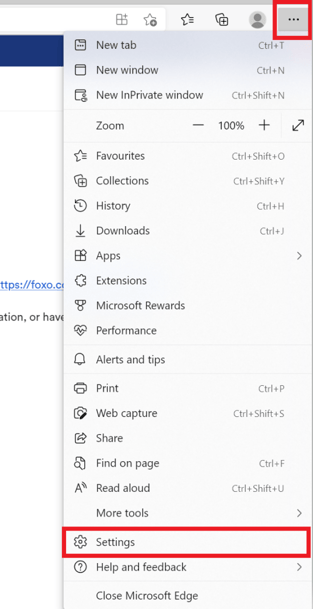
- Go to Cookies and Site Permissions
- Go to PDF documents
- Turn off Always download PDF files
Firefox
1. Click on the hamburger menu in the top-right corner of your browser and go to Settings
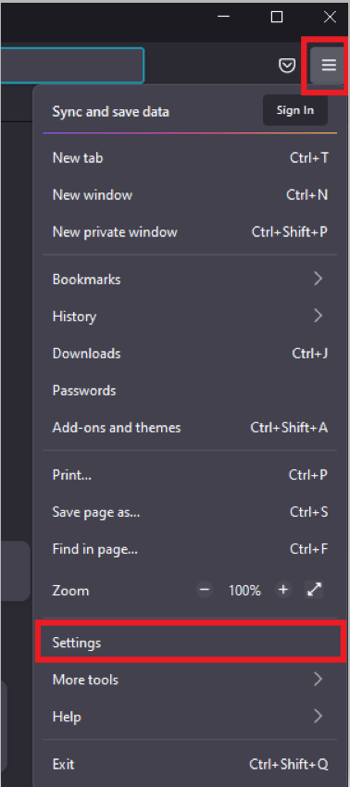
2. Go to General > Files and Application
3. Go to Portable Document Format (PDF)
4. Set action to Open in Firefox
