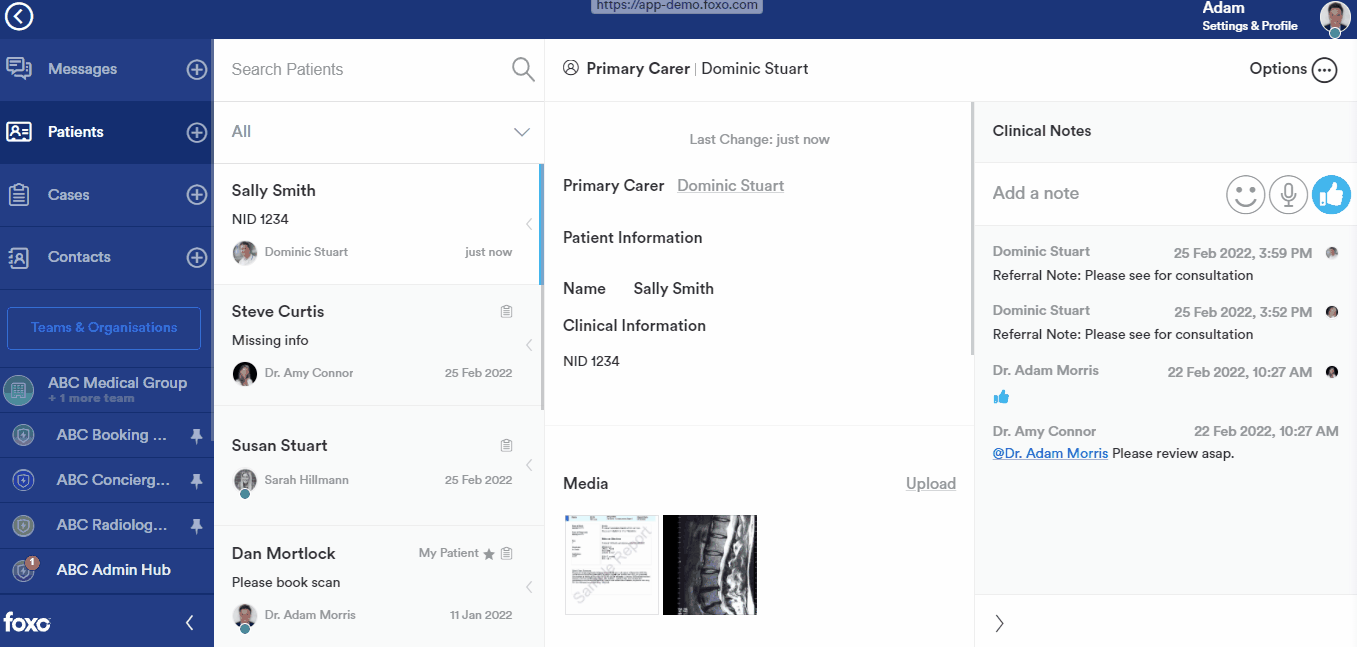- Foxo Help Hub
- Notifications
- Tagging
Tagging with @mentions
Use @mentions to get someone's attention in a Team or group chat thread.
To get someone's attention in a Team or group chat, you can @mention them. Just type @ before their name and then select them from the menu that appears.
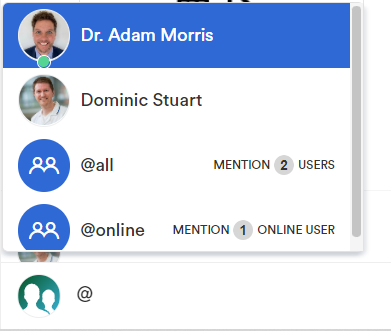
To get the attention of an entire group, try one of the following:
- @all: all members of the Team or group chat get notified
- @online: only team members that are online will get notified
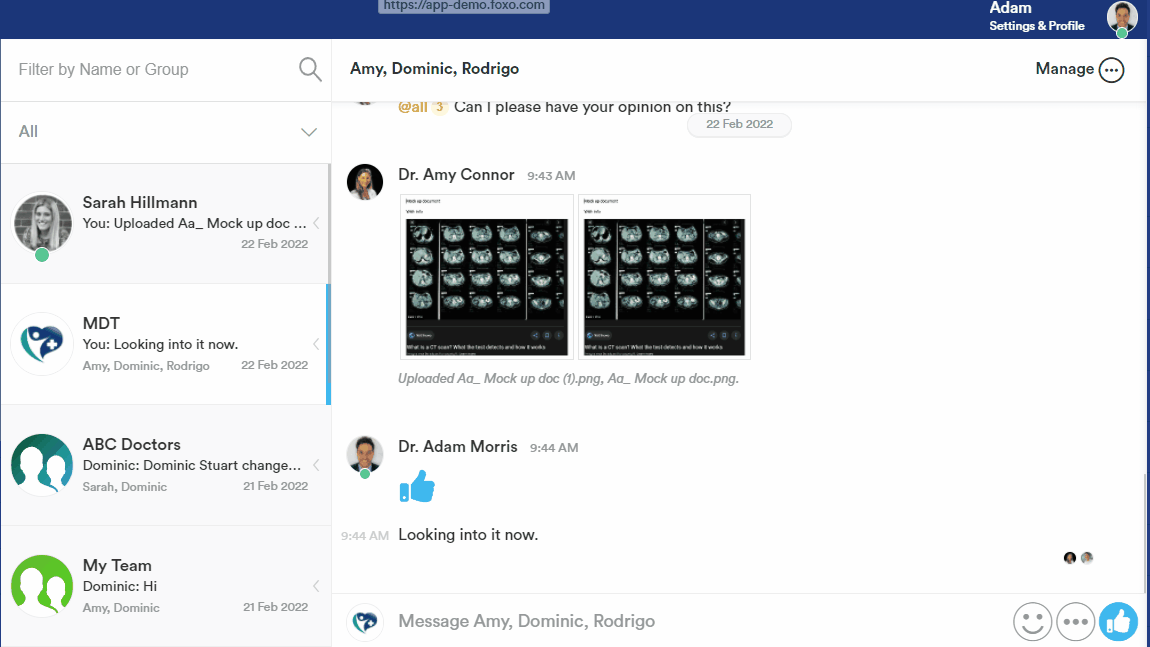
👇 The @ mention recipient(s) will receive a toast and push notification: