- Foxo Help Hub
- Registration & Setup
- Foxo Desktop App
Enabling Desktop App Notifications
Enabling desktop notifications is an important step to ensure you don’t miss incoming Cases, important Messages or any other activity.
Open the Desktop app:
1. Click on the 3 dot menu located top right. This might look like this.👇
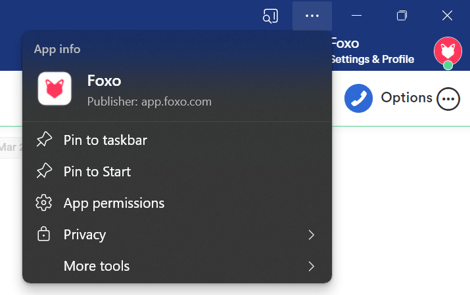
Or this 👇 (depending on the browser you're using)
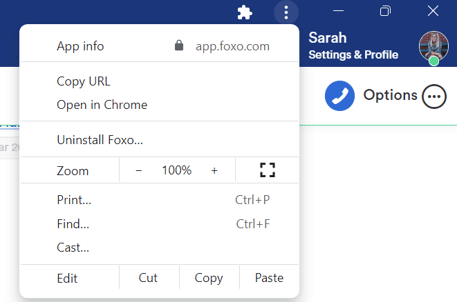
2. Click App Info or App Permissions (depending on the browser you're using)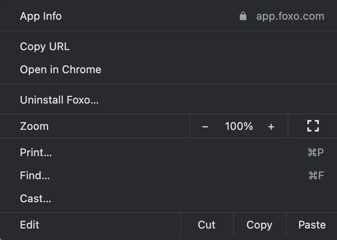
3. Enable Notifications:
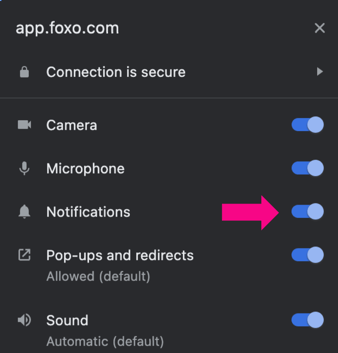
4. You will need to refresh the App (command R)
