- Foxo Help Hub
- Miscellaneous
- Global Search
Global Search
The advanced searching feature in Foxo helps you find messages, people, files and other info shared on Foxo quickly and easily.
👇 Steps:
1. Start any search from the search box at the top of Foxo.
2. Type in a word or name and press enter or click on the Search icon.
3. Foxo will show all related results.
4. You can refine your search by selecting any of the available filters below the search box, for example search through Messages or Cases.
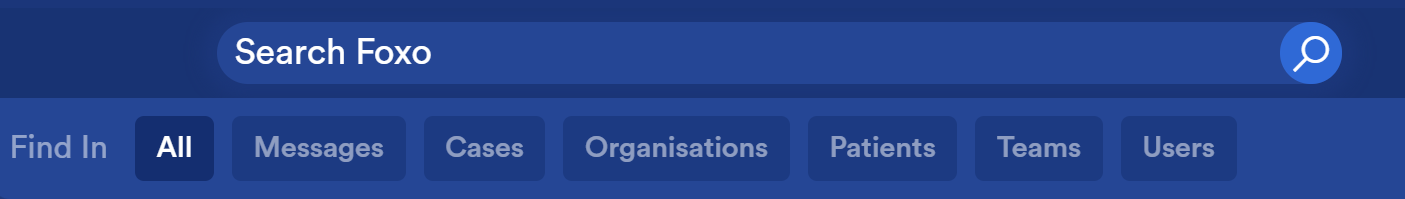
Searching for a Patient?
The search indexes patient name and clinical notes in a Patient Card. It doesn't index other meta data of a Patient Card (accession number, identifiers etc).
