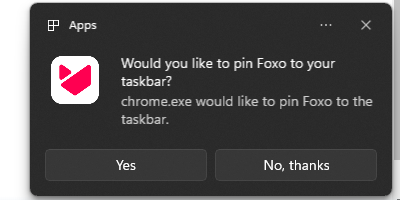- Foxo Help Hub
- Registration & Setup
- Foxo Desktop App
Install the Foxo Desktop App
To avoid missing important messages and notifications, move Foxo out of your browser and into a desktop app (PWA).
1. Visit app.foxo.com
2. If you've logged in for the first time, you will see a banner prompting you to install the desktop app.

3. Make sure you ‘pin‘ Foxo to your taskbar:
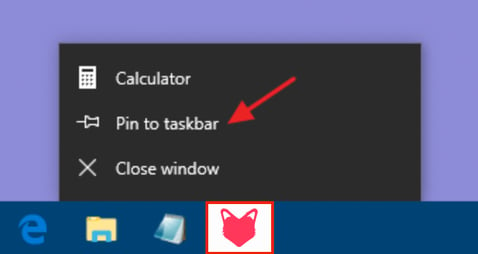
💡 If you happened to overlook the banner or accidentally dismissed it, you can easily locate the Install Desktop App button at the bottom left corner of your screen in Foxo.
1. Click on the "Install Desktop App" button in the bottom left corner in Foxo.

2. Install the Foxo app.
Note: Depending on the browser you're using this can look like this (Edge):

Or like this (Chrome):
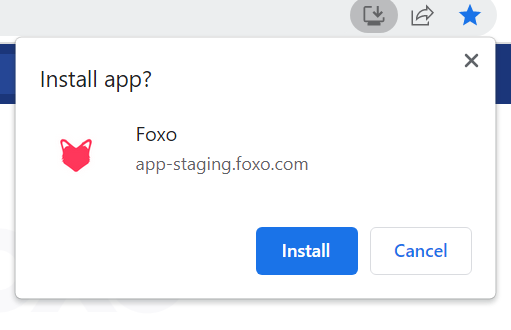
3. Make sure you ‘pin‘ Foxo to your taskbar: