- Foxo Help Hub
- Messaging
- Locking a Conversation
Locking Conversations (Blocking Users)
You have the option to lock any message thread, preventing a specific user from messaging you.
👇Steps
- Open up a Message
- Select the Manage button (top right of a message thread)

- Click Lock Chat (Padlock🔒) to lock chat. A closed padlock will appear.
- The chat can be unlocked at any time by re-clicking the padlock.
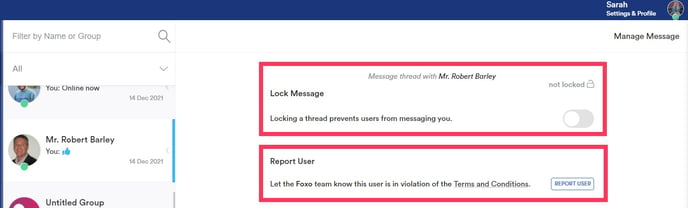
❗If someone is abusing the platform (spam, harassment, impersonation), please report the user to Foxo Help or email us at help@foxo.com. We'll have a look into it straight away.
