Below we've outlined the Guest user (patient, referrer, external network) experience when starting a live chat.
Step 1: When accessing the chat for the first time, guests will need provide first name, last name and phone number or email address.

💡 Note: If the ''Remember Me'' checkbox is ticked, the session will be active for 14 days. If it is unticked, the session will be active for 8 hours. An active session means ''external'' users won't have to log in again and can directly access the chat.
Step 2: Next, they will be prompted to enter a 6-digit code that has been sent to their email or mobile number.
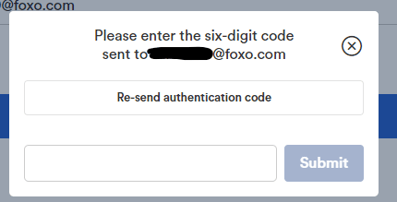
Step 3: Guests have the option to either initiate a new chat or access their previous chats (open chats).
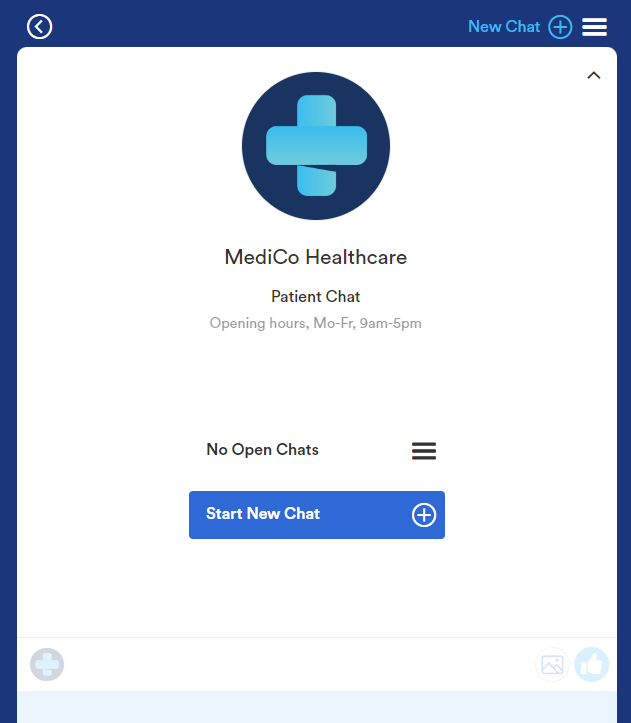
Step 4: A member of the receiving Team will then claim and action the incoming chat. Guest users can drag and drop documents (i.e. referrals, reports etc) into the chat window or download documents that have been shared with them.
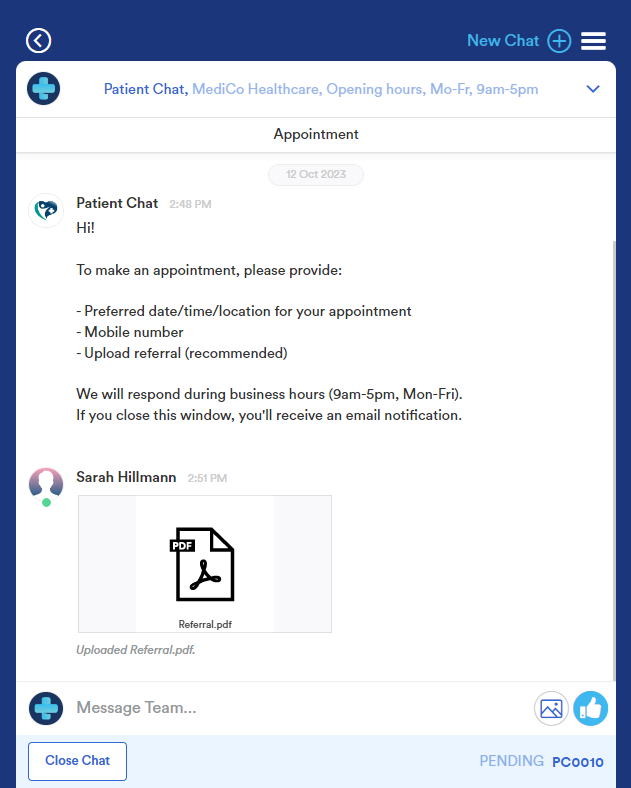
Step 5: Once the request has been actioned, the Team member who claimed the Case can request to close the Case. This can be confirmed by the external user via the Close Chat button. If patient or referrer don't confirm the closing of the Case, it'll auto-close after 7 days.
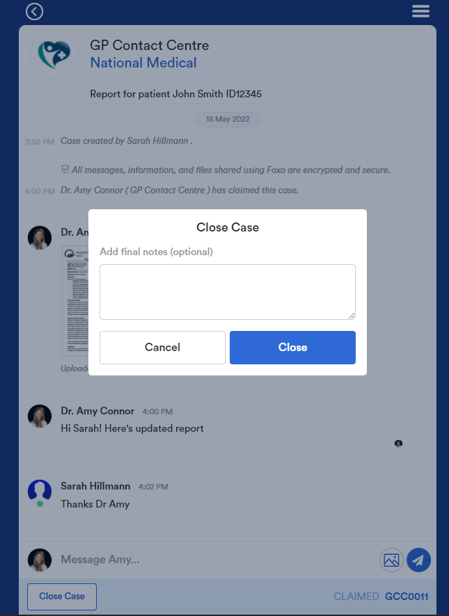
💡 All communication is kept and stored for future access. Guests can access all of their open and closed chats under the Hamburger menu in the top right corner.
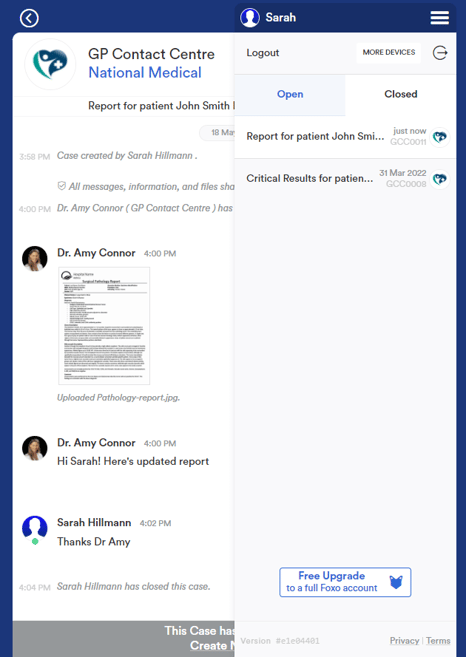
They will receive an email or SMS notification for any new activity after 5 mins if the activity is unread. The email contains a link that launches directly into the chat window.
